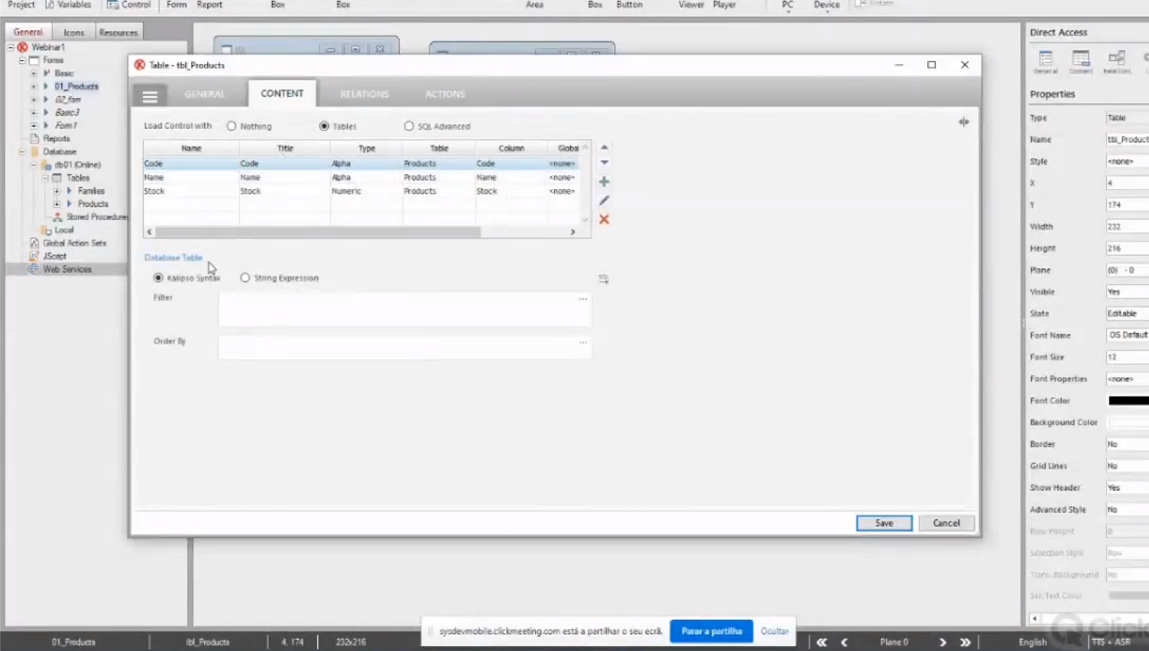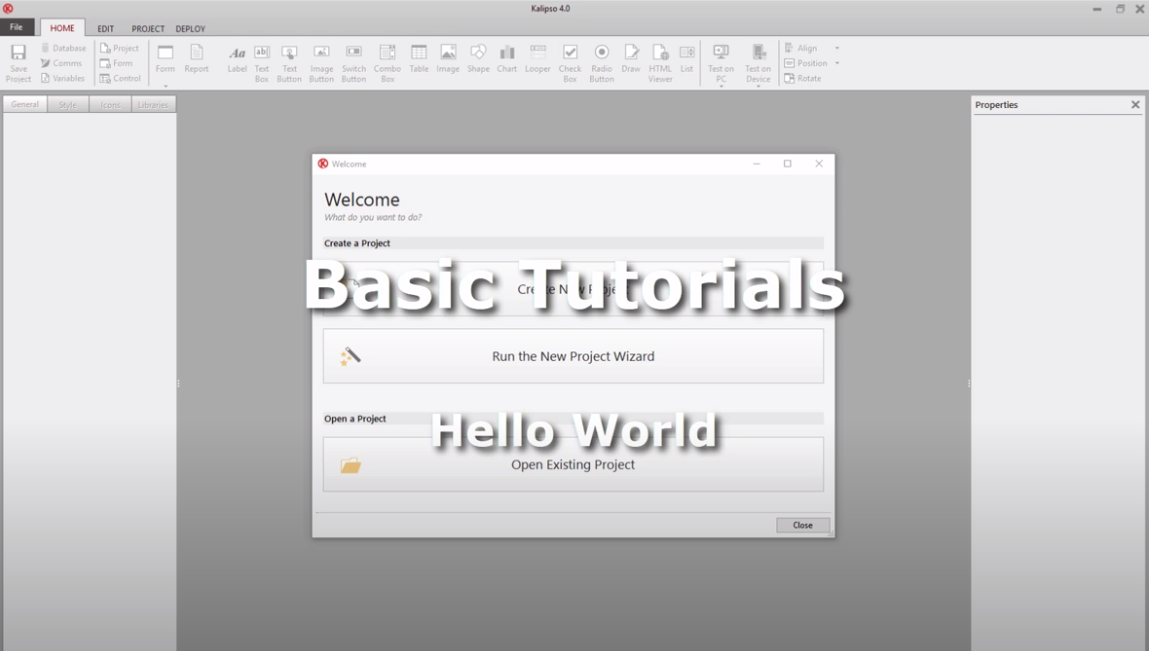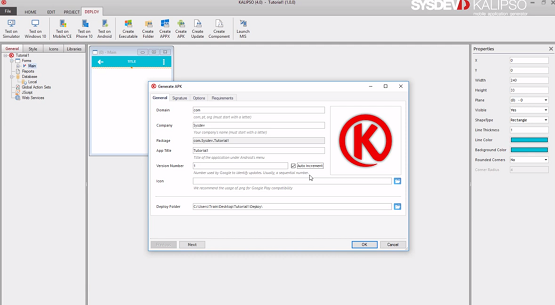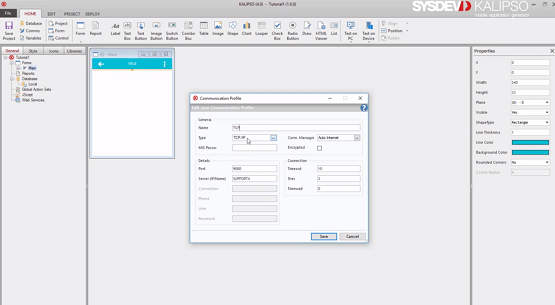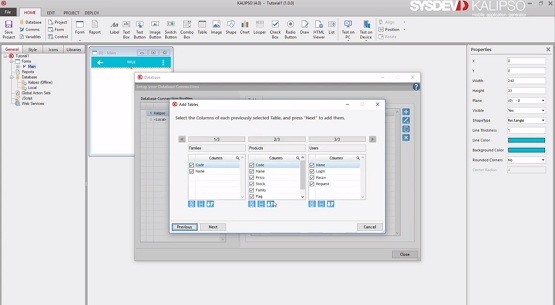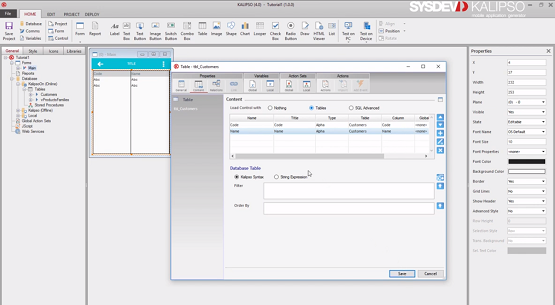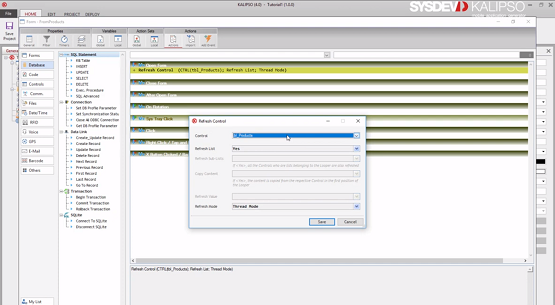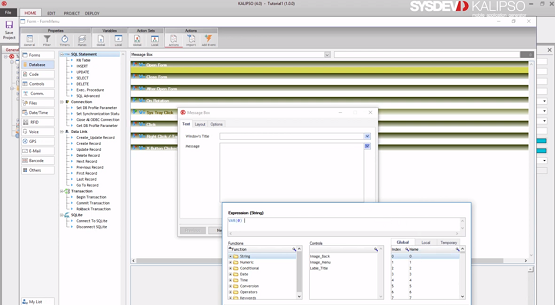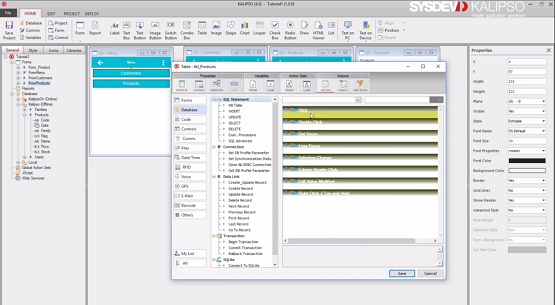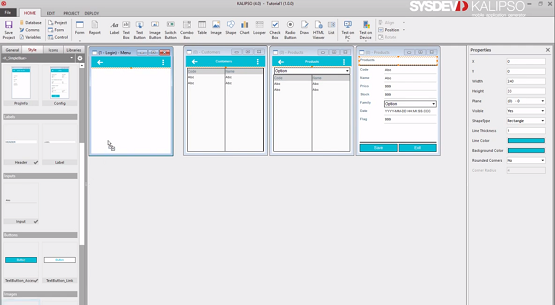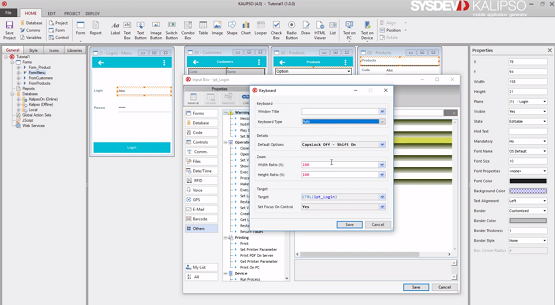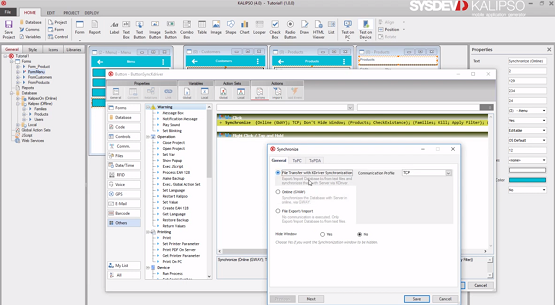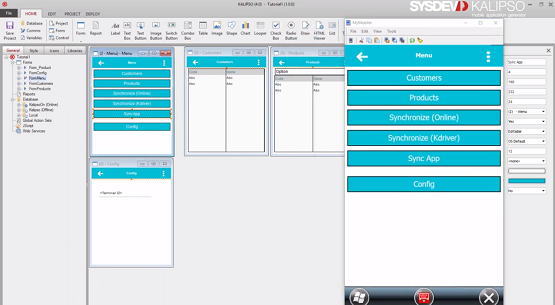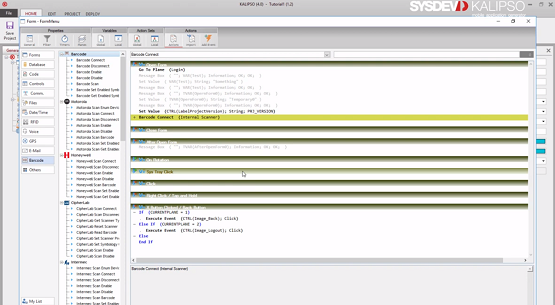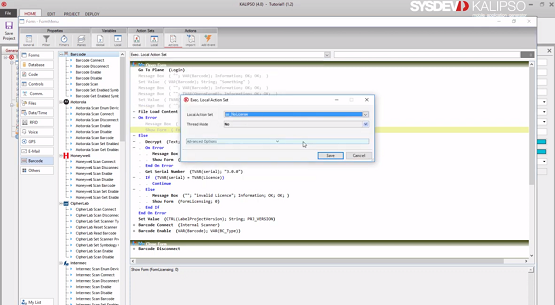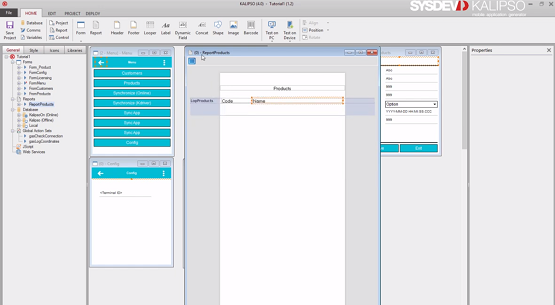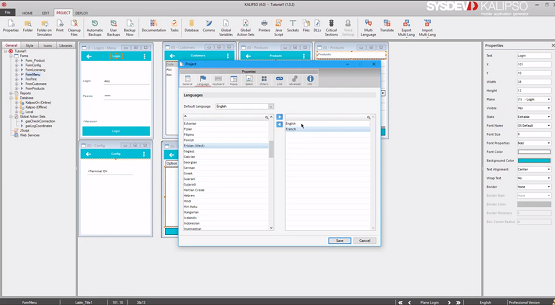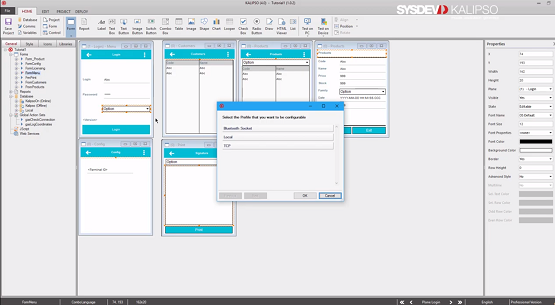Multi Language
With users in more than 60 countries around the world, Kalipso Studio can adjust the project into any language that the user need. With a really intuitive interface in this tutorial we will guide you on a tour through our Multilanguage functions, showing how easily you can get your project translated, in a few minutes, defining language(s) you will need to your project, and translate all the forms, labels, buttons etc. of your project, or just a few words.
With the connection to the either Bing or Google online translator, you will be able to create and deploy your mobile application for any language you need.